
|

|

|

|
One instructor and one assistant instructor are needed to present VACR training.
Use a classroom that can be darkened . The following equipment is also required:
• Two 35-millimeter slide projectors with zoom lenses and a remote control.
• One rearview, reflecting, or matte-finished screen.
• Slide trays loaded with selected aircraft slides.
The following illustration shows a typical facility.
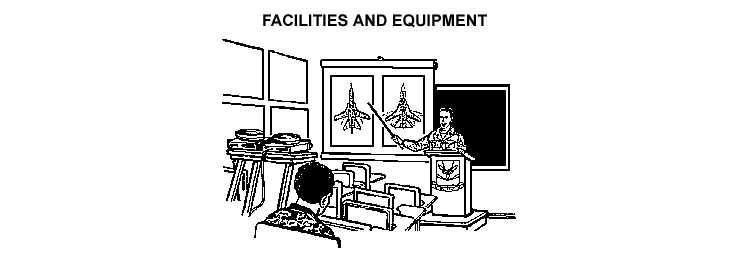
Prepare three slide trays for VACR training. One tray is the primary or teaching tray, another is the secondary or comparison tray, and the third is the review and or testing tray.
Load the primary slide tray with the slides selected for the first aircraft to be taught. Load the three-view familiarization slide first, and then the selected views in their order of presentation. For this example, the three-view familiarization slide and then views 2, 6, 7, and 9 were selected as teaching slides. Next, place a blank slide after the last teaching slide. Place a blank between each set of slides loaded. Now load the primary slide tray with the second set of slides chosen for the next aircraft to be taught. Load them the same way as the selections for the first aircraft. Continue to load the primary tray with the slides selected for all the aircraft to be taught.
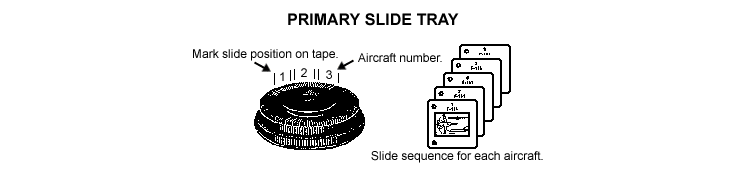
Load the secondary tray with the aircraft slides selected for comparison, as shown in the following illustration. The first slide is a blank to correspond with the three-view slide in the primary tray. The blank is followed by the views that match the slides in the primary tray. Slides 2, 6, 7, and 9 were selected and loaded in the teaching tray for the first aircraft, so the same heading and climb angle views must be selected and loaded for the comparison. Next, place two blanks between these sets so your slides in the secondary tray will continue to track the slides in the primary tray.
| << Previous Page | Page: 1 2 3 4 5 6 7 8 | Next Page >> |
| Updated: 27 January 2008 | Born on 16 June 2000 |